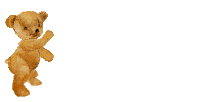Friday, June 26, 2009
Security of data in transit over the Internet becomes increasingly necessary because of steadily growing data volume and importance. Nowadays, every user of a public network sends various types of data, from email to credit card details daily, and he would therefore like them to be protected when in transit over a public network. Third party certification has been adopted for protection of data in transit that encompasses all network services that use to support typical application tasks of communication between servers and clients.
Secure sockets layer (SSL) is a protocol developed by Netscape to ensure security of data transported and routed through HTTP, LDAP or POP3 application layers. SSL is designed to make use of TCP as a communication layer to provide a reliable end-to-end secure and authenticated connection between two points over a network.
VeriSign is a leading Secure Sockets Layer (SSL) Certificate Authority and is the trusted provider of Internet infrastructure services for the networked world. Billions of times each day, their SSL, identity and authentication, and domain name services allow companies and consumers all over the world to engage in trusted communications and commerce. VeriSign offers strongest SSL encryption and makes it easy to keep track of all your SSL Certificates and maintain the security of your online services with VeriSign® Certificate Center.
MSC Trustgate.com Sdn Bhd is a licensed Certification Authority (CA) and was incorporated in 1999 to meet the growing need for secure open network communications. MSC Trustgate to provide digital certification services, including digital certificates, cryptographic products, and software development. They also provide the finest Public Key Infrastructure (PKI) to assist all types of companies and institutions conducting their business over the Internet. Public Key Infrastructure (PKI) enables encryption, digital signature and certificate authentication capabilities to be consistently and transparently applied across a broad range of applications and platforms. Public Key Infrastructure (PKI) providing key and certificate management services that enable encryption and digital signature capabilities across applications in a way that is transparent and easy to use.
The reasons that E-commerce online store would need SSL certificate is because E-commerce websites typically require buyers to sign up on the website before they can buy online. Your website gathers customer personal data and hence it should have an SSL certificate to guarantee the safety of your customers' details and information. SSL Certificates help you secure online payments. Most of your visitors now expect security as part of e-commerce website so that they can safely make a purchase and provide their personal details and credit card number, they anticipate all the details provided by them over the Internet should be confidential and secured.