Friday, June 26, 2009
What is Phishing
Phishing is a con game that scammers use to collect personal or financial information such as username, password and credit cards detail from unsuspecting users. They send out e-mail or instant message that looks like they are from respectively company to request for update or confirm account information. However, even if you visit the false website and just enter your username and password, the phisher may be able to gain access to more information by just logging in to you account.
Signs of Phishing:
1.Unsolicited request for personal information
Most of the company will not further request on your personal or financial details especially like bank or credit card company because they should have this information on file. If they have some questions about your account they will call you on phone and not to get your information online.
2.Alarmist warnings
Something else to watch out for is emails that tell you that if you don't respond in a certain period of time then your account will be closed. Phishers often attempt to get people to respond without thinking and a message that conveys a sense of urgency, this is trying to got your respond quickly.
3. Mistakes
The little things can often reveal the biggest clues. Some mistakes that is a sign of phishing such as formatting errors, typos and grammar mistakes, you can search by looking closely to the layout of the page.
4. Email Address and links
Users need to pay close attention to the addresses that are being included in the email. Mostly, the email address that is being used to send the email to you is from an unidentifiable source. Sometimes the links that you are urged to click may contain all or part of a real company's name, but the link you see is actually taking you to a phony Web site.
Phishing Prevention
There are some phishing prevention method which should hopefully help you in the future when you receive an email which you are unsure of where it has originated from.
=> It is important that you learn to recognize all types of phishing emails.
=> Never send any kind of sensitive personal information using an email.
=> Always ensure that you are using a secure website
=> Do not click on suspicious website
eBay Phishing Examples
(http://www.bustathief.com/what-is-phishing-ebay-phishing-examples/)
Re-entering account information
Message from eBay member
Update Credit Card information


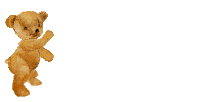


2 comments:
I had experience it before but i think now i have more knowledge about how to prevent it already from u guys.
its so dangerous if v never see carefully in those phishing links..
Post a Comment